In today’s post “Is Sodexo Meal Card Accepted in Jiomart” we are going to answer does jiomart accept Sodexo meal cards or not. Most of the people who want to avail the offers at Reliance Jiomart online shopping site want to know if Can Sodexo be used in Jiomart. Here is this post we will share the complete detail about Jiomart and Sodexo. You can also find detail about the new store launched by Reliance where you can use Sodexo.
We will answer all below queries.
- Is Sodexo accepted in Jiomart?
- How to add a Sodexo card in jiomart?
- In which cases does Jiomart not accept Sodexo?
- Where is the Jiomart Sodexo payment option visible on-site?
- How to use the Jiomart Sodexo coupon code?
Is Sodexo Meal Card Accepted in Jiomart?
For your query, can we use Sodexo in Jiomart? The answer is yes! Jiomart will accept Sodexo now. You can pay the bill at Reliance Jiomart with your Sodexo card. Jiomart pay by Sodexo option is available on the site. There are conditions under which Jiomart payment options Sodexo can be done. Please note the below points.
- Sodexo Meal card can be used on the Jiomart site if you are buying food & Beverage only.
- You can use the Sodexo card in jiomart when you make a prepayment for the delivery. If you are choosing Cash on delivery or Payment on delivery you can not pay using the Sodexo card for the Jiomart order.
Reliance Jiomart Sodexo has a tie-up now, you just need to remember the above 2 points.
In which cases does Jiomart not accept Sodexo?
The payment using the Jiomart Sodexo coupon is not possible if you are buying any other items other than Foods and Beverages. And if you want to pay after delivery you won’t able to pay using a Sodexo Meal card and Jiomart will not accept Sodexo.
How to add a Sodexo card in jiomart?
You need to follow the below-mentioned steps.
- Open a Jiomart app or site on your PC or Phone.
- If you are a first-time user please sign up by filling in all the credentials.
- When you enter your mobile number while filling in the credential you will get OTP on your mobile number which you have provided.
- Enter the OTP.
- Fill in the complete address where you want the delivery of your order.
- Now proceed with checkout means for payments. there you will see the options as shown in the picture.
Jiomart payment options Sodexo and other options.
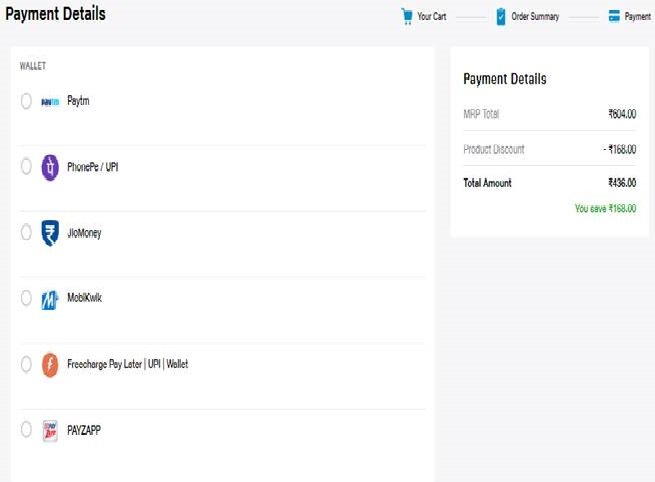
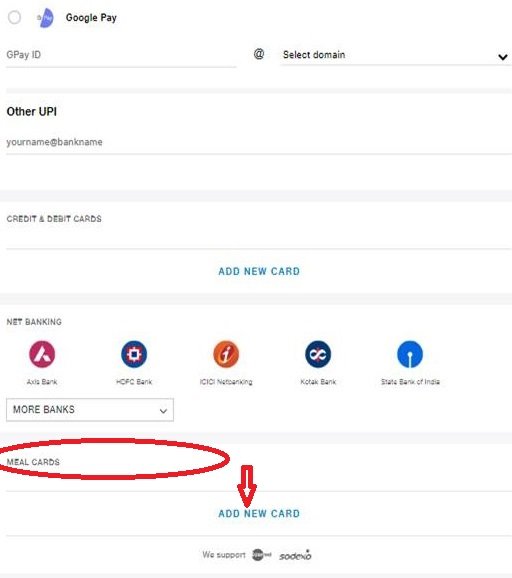
The meal card option is highlighted with a red circle. Now click on Add New Card tab (which is shown here with the downward arrow.)
When you click on the Add New Card, you will get the window as shown below.
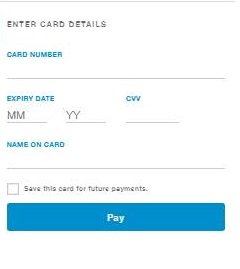
- Enter Sodexo Meal card Number
- Enter Expiry Date in MM / YY format
- CVV number mentioned on the back of the Sodexo card
- And enter, The Name mentioned on the Card.
- Check on the box, where it is written to save this card for future payments.
- Now click on the Pay tab, As per the balance on your Sodexo card bill will be paid.
- If your bill amount is higher than the balance on your Sodexo card, the rest amount can be paid using the other jiomart payment option.
Always remember that Jiomart Sodexo offer articles are highlighted on the jiomart site.
Sodexo Meal Card Accepted in Jiomart and now you can easily make the payment and enjoy shopping sitting at home.
